Congratulations! You have added a course to your account,
now you can start studying.
If you are already logged in, please click here to start studying.
1. To start studying, you need to click on the link that says “Student Login.” (see picture below) If you can’t see this link, that means you are already logged in. You only need to click here to start studying.
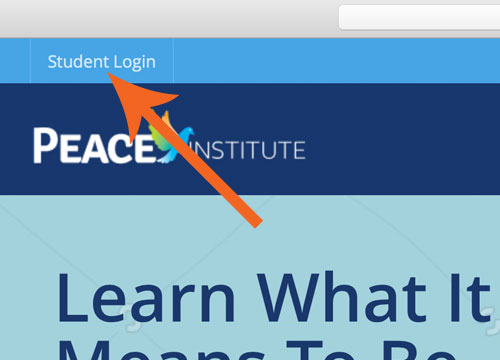
2. You will then be taken to the page you see below. Please login with your username and password that was created when you purchased your very first course. If you can’t remember your password, you can reset it from this page. (see image below)
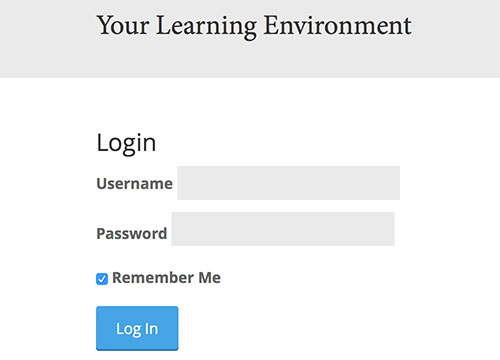
3. Once logged in you will be taken straight to your “My Courses” page. On this page you can see all of the courses you have purchased and added to your account. You can go through the material multiple times, so you will see any new course/s as well as course/s you have previously studied.
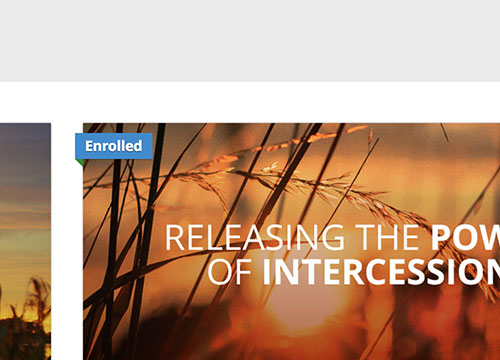
4. Once you are on the “My Courses” page, please click on the course you wish to study, or revise, and you will be taken to the outline for that course.
5. Scroll down the page and you’ll see a course outline. In the image below you can see the outline for the First Apostolic Module course we have as part of this site. Each of our courses have an outline which look similar to this.
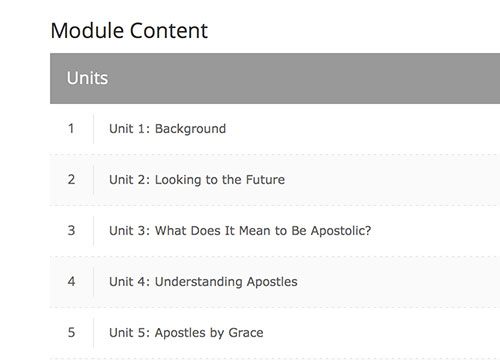
6. To start the first unit of your course, click on the first item in the outline.
7. As you progress through the units of the course, they will start to be coloured in green. In our example image above you can see some of the units were completed and some yet to be completed.
8. If you have any questions, please email us at training@peace.org.au and we will get back to you to assist you.